- Download TFT_html.zip from the link below and extract it.
- This should give you a file named TFT.html, open it in a text editor.
- Now goto Roll20 and create a new campaign, type in the name you want and under Choose a Character Sheet, choose custom from the drop down menu and press the Create Game button.
- Once at your new games home page, click on the Settings drop down and click Game Settings.
- On this page scroll down to Character Sheet Template and you should see a black editing box, make sure you are on the HTML Layout tab, copy all of the text from TFT.html and paste it into the editing box.
- Click Save Changes, then you can click on the Preview tab and if you did everything right, you should see the character sheet.
- You can now launch your game and add characters.
Download link:
https://carnifex.org/downloads/TFT_html.zip
Edit:
I have updated the sheet over the last couple of days. I removed all the obsolete table tags and replaced it with more modern CSS code. It looks more or less the same, but it should make maintaining it easier going forward. I have placed it on GitHub, the download here on my website is now obsolete, I am leaving it there purely for historical reasons.
https://github.com/cjstoddard/roll20-character-sheets/tree/master/The%20Fantasy%20Trip
It has been accepted into the main branch, this post is completely obsolete.
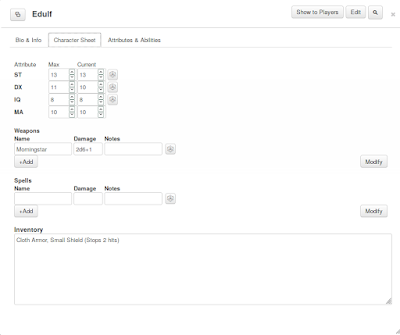
No comments:
Post a Comment
Note: Only a member of this blog may post a comment.